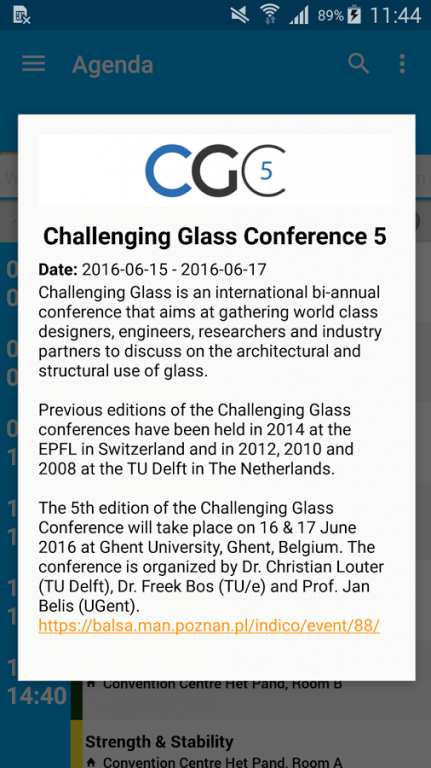CGC5 1.0
Free Version
Publisher Description
Challenging Glass Conference 5 app
Challenging Glass is an international bi-annual conference that aims at gathering world class designers, engineers, researchers and industry partners to discuss on the architectural and structural use of glass.
Previous editions of the Challenging Glass conferences have been held in 2014 at the EPFL in Switzerland and in 2012, 2010 and 2008 at the TU Delft in The Netherlands.
The 5th edition of the Challenging Glass Conference will take place on 16 & 17 June 2016 at Ghent University, Ghent, Belgium. The conference is organized by Dr. Christian Louter (TU Delft), Dr. Freek Bos (TU/e) and Prof. Jan Belis (UGent).
Conference themes:
- Projects & Case studies
- Joints & Fixings & Adhesives
- Strength & Stability
- Laminated Glass & Interlayer Properties
- Hybrid & Composite Glass Components
- Numerical Modeling & Experimental Validation
- Curved & Bended Glass
- Architectural Design, Geometries & Lighting
- Structural Glass Design Philosophy & Structural Safety
- Insulating Glass Units
- Glass in Facades
This application provides following features:
- Access to up to date agenda (sessions and speakers)
- Easy access to conference’s key information (venue, transport, sponsors etc.)
- Conference’s venue maps
- Offline functionality. Application does not required active Internet connection
About CGC5
CGC5 is a free app for Android published in the Teaching & Training Tools list of apps, part of Education.
The company that develops CGC5 is PSNC. The latest version released by its developer is 1.0.
To install CGC5 on your Android device, just click the green Continue To App button above to start the installation process. The app is listed on our website since 2016-05-24 and was downloaded 11 times. We have already checked if the download link is safe, however for your own protection we recommend that you scan the downloaded app with your antivirus. Your antivirus may detect the CGC5 as malware as malware if the download link to pl.pcss.cgc52016 is broken.
How to install CGC5 on your Android device:
- Click on the Continue To App button on our website. This will redirect you to Google Play.
- Once the CGC5 is shown in the Google Play listing of your Android device, you can start its download and installation. Tap on the Install button located below the search bar and to the right of the app icon.
- A pop-up window with the permissions required by CGC5 will be shown. Click on Accept to continue the process.
- CGC5 will be downloaded onto your device, displaying a progress. Once the download completes, the installation will start and you'll get a notification after the installation is finished.